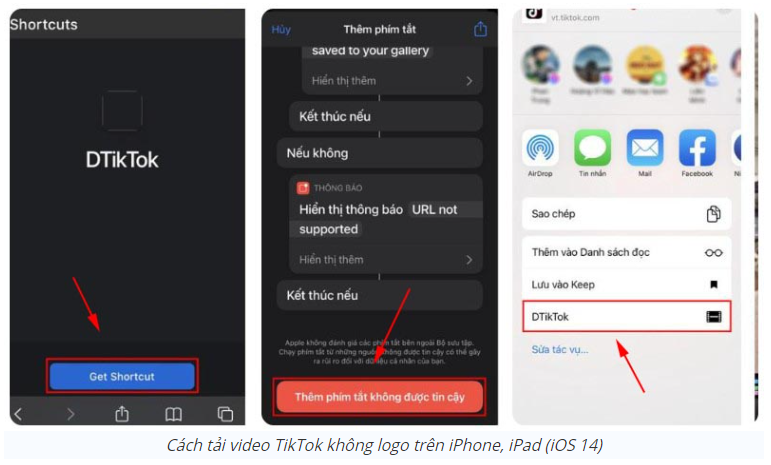
Step 1: First, you need to download the shortcut to save videos by clicking on one of the 2 links below.
Link Snaptik app 4k or DTikTok
Step 2: “On your phone screen, scroll down to the bottom and press “Add Untrusted Shortcut” in red.”
Step 3: “After installing the shortcut, you open the TikTok Douyin app and select the video you want to download, then press the Share button and select Others.”
Step 4: “Then press the DTikTok shortcut, the TikTok video will automatically download and save to the library without any TikTok ID or logo.”
Saving videos from TikTok allows you to keep your favorite content on hand, even if the original user deletes it or if the video is taken down by TikTok. This feature also makes it easier to share TikToks with friends who may not have the app. By having the video saved on your device, you can share it with them via messaging, email or other platforms without the need for them to have the app. Additionally, it enables you to watch the video offline.
It’s important to note that not all TikToks are available for download, it depends on the user’s settings. If the “Save video” option is not available, it means that the user who posted the video has not enabled the download feature for their account. As an alternative, you can screen record the TikTok to save it to your device. Keep in mind that screen recording a video may not be allowed by TikTok’s terms of service, and it is also important to respect the user’s privacy and intellectual property rights.
